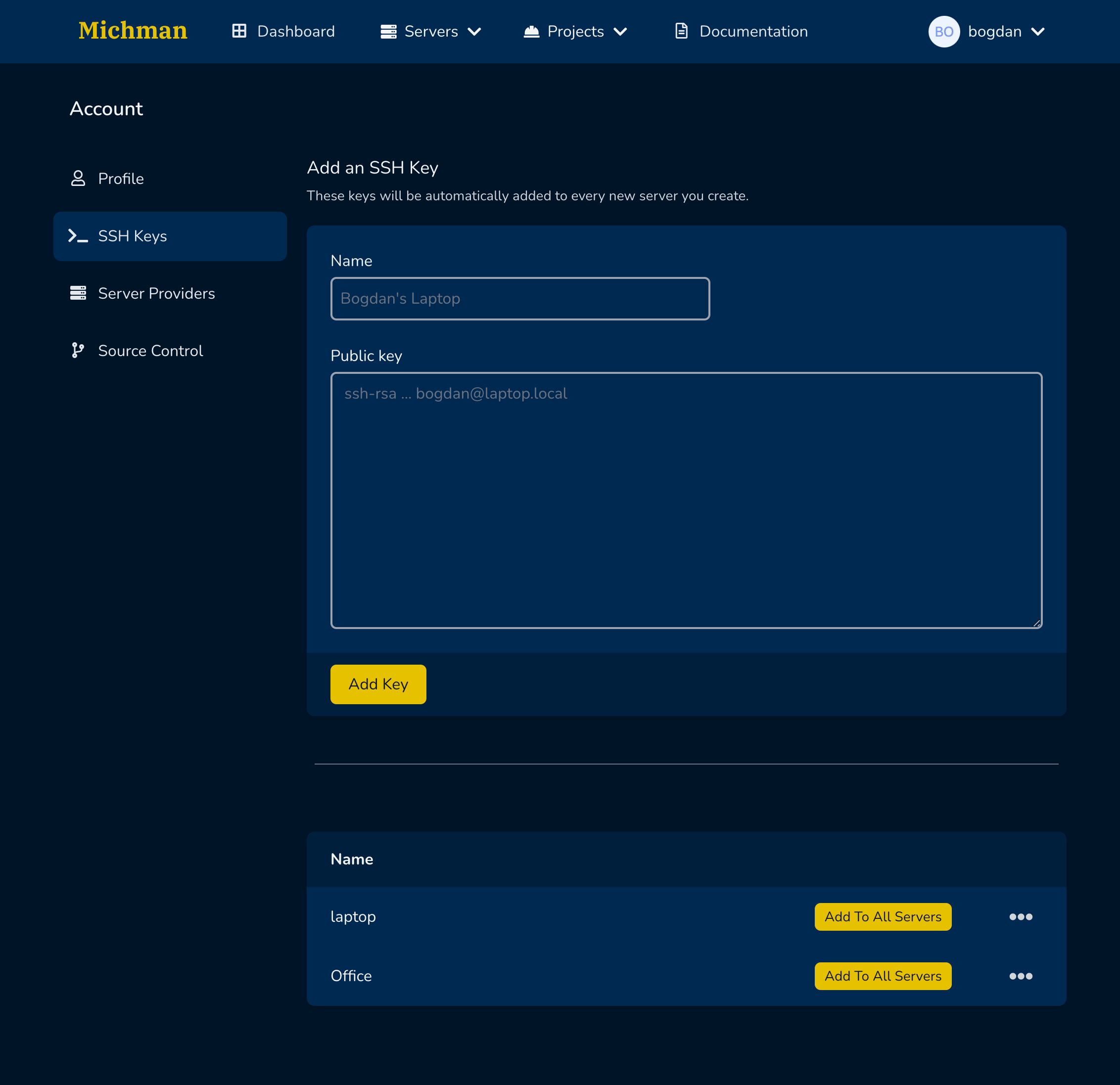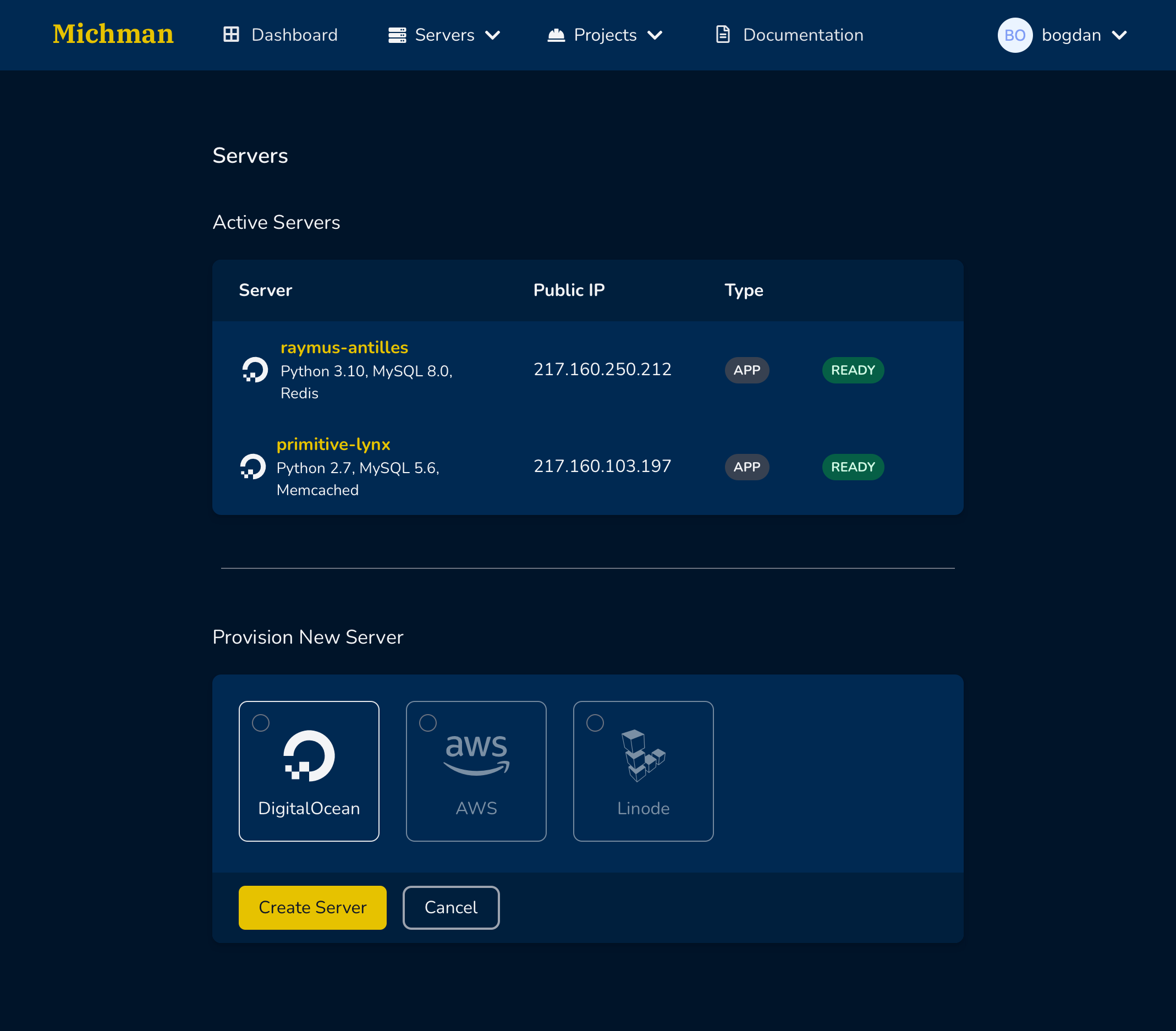Michman
Security
We are making constant effort to make Michman as secure as possible. Here are some of the measures we're taking.
Account security
We took a number of measures, like time-limited sessions, two-factor authentication, email verification and OAuth to keep your Michman account secure.
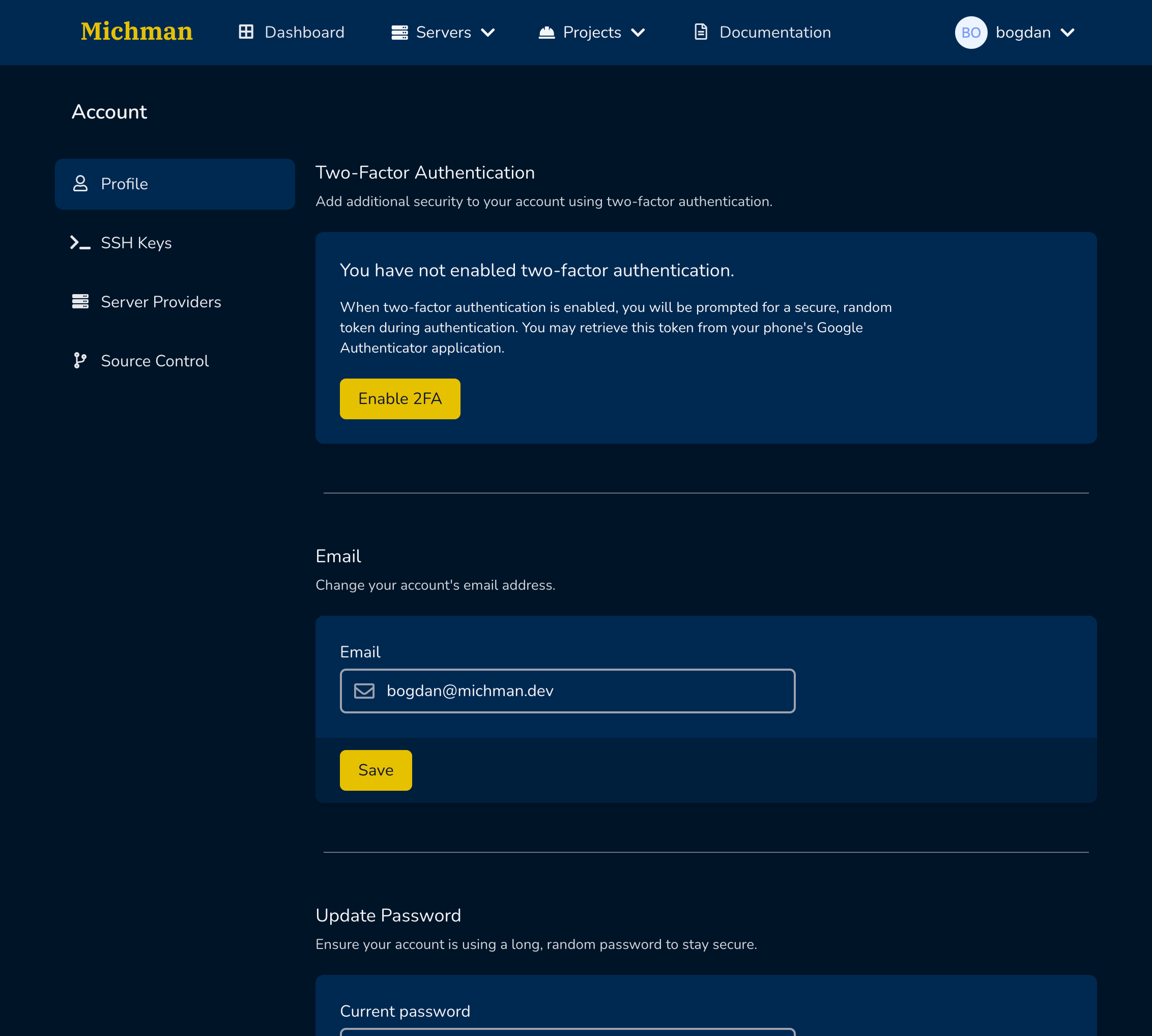
Two-factor authentication (2FA)
Two-factor authentication is the best method for securing your account.
Download the authenticator app for your phone (like Google Authenticator or Authy) if you don't already have it, and scan the QR code we generate for you.
Each time you log in, you will be asked to enter a token generated by your 2FA app.
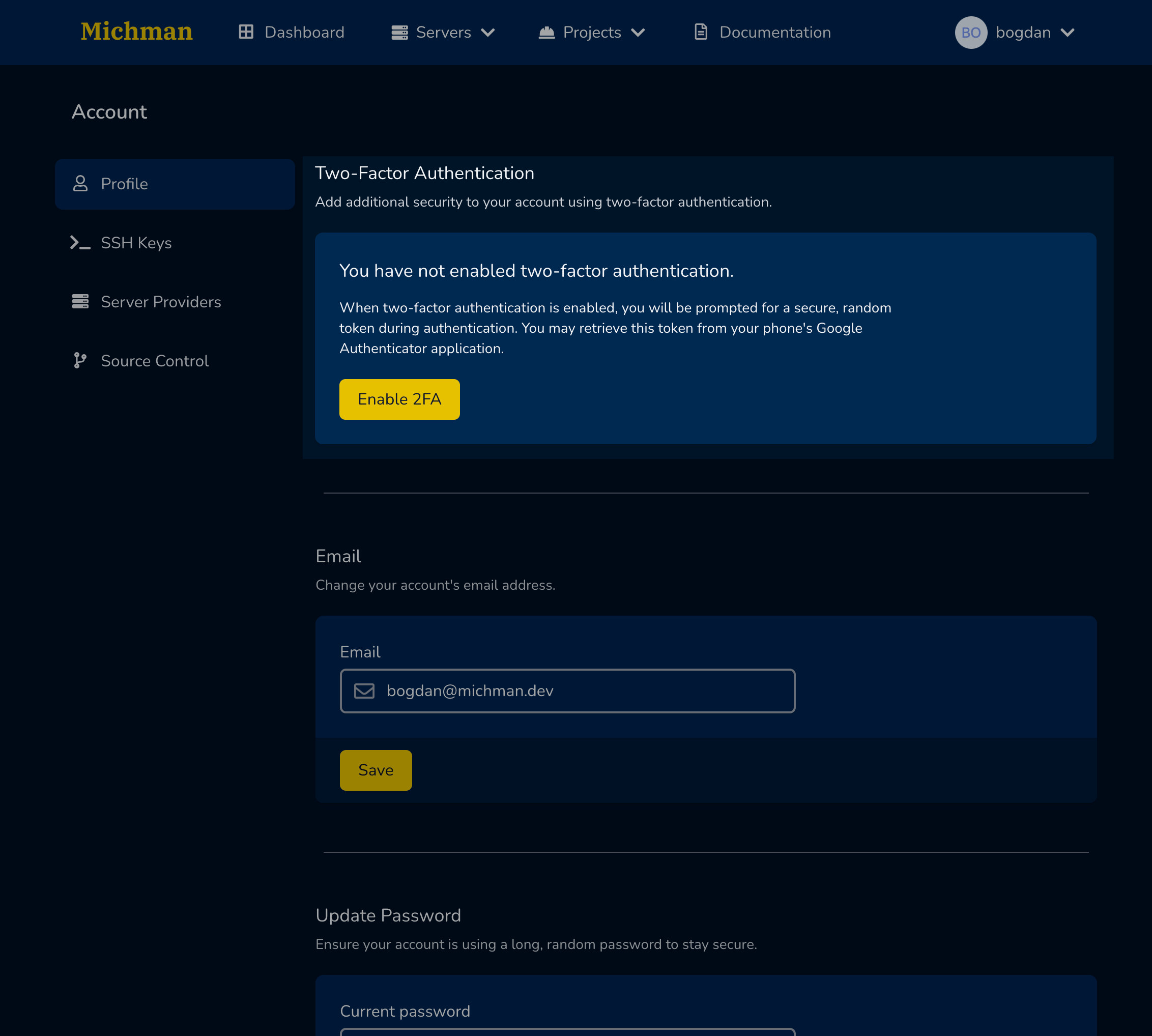
OAuth
Or you can just use one of your social accounts to access Michman and rely on that service's established security. Currently supported:
- GitHub
- GitLab
- Bitbucket
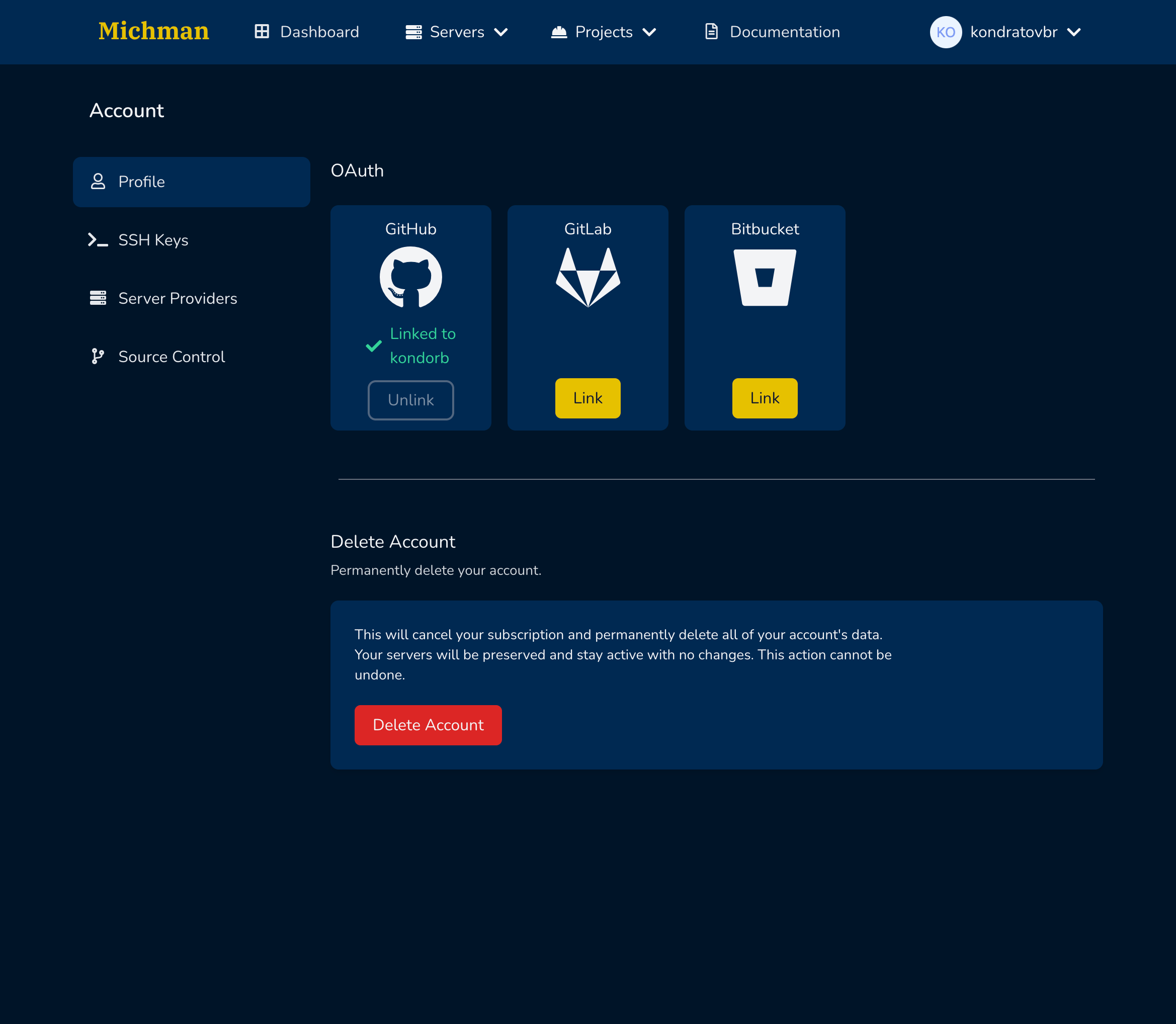
Session management
See all your active browser sessions and logout from all of them in one click.
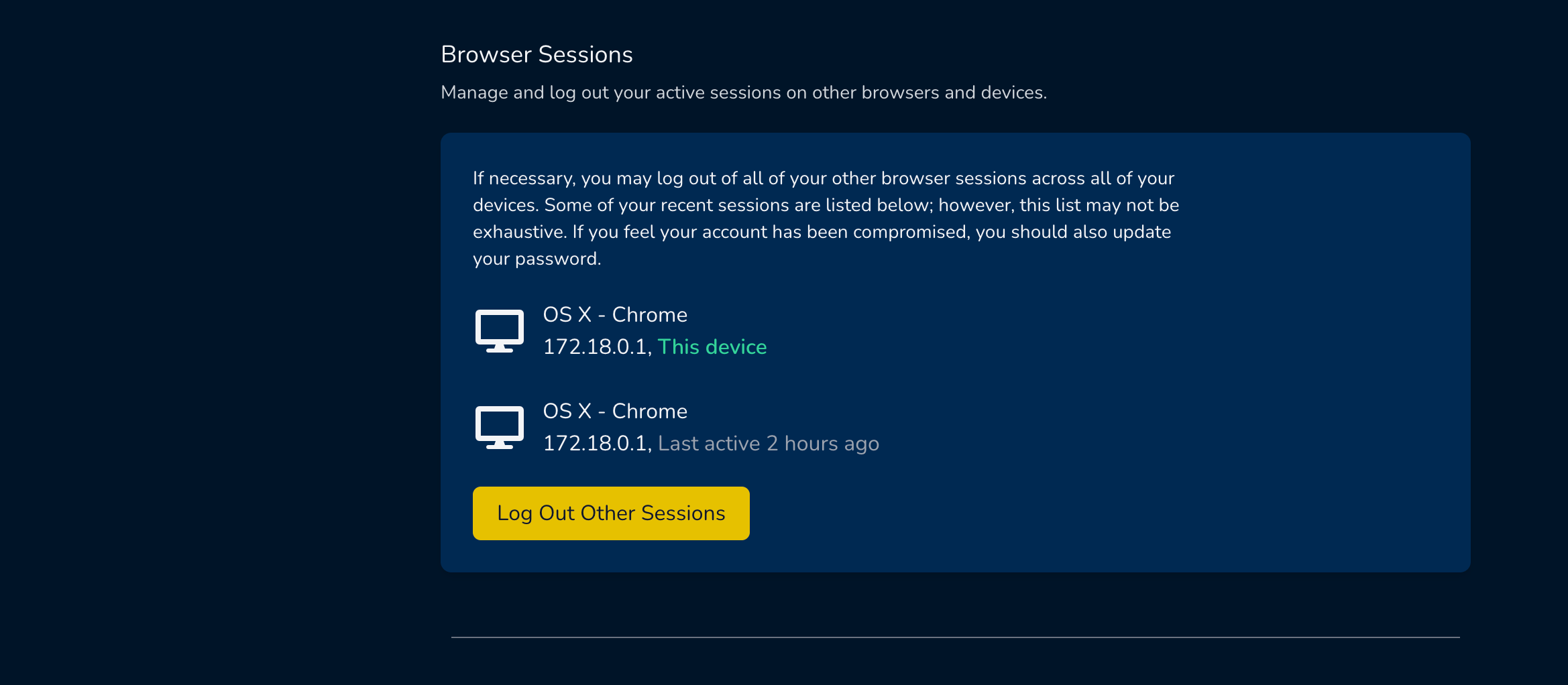
Secure SSH access to your servers
Copy-paste your public SSH keys into your account and Michman will automatically add these keys to all your servers, so you could securely access them via SSH if needed.