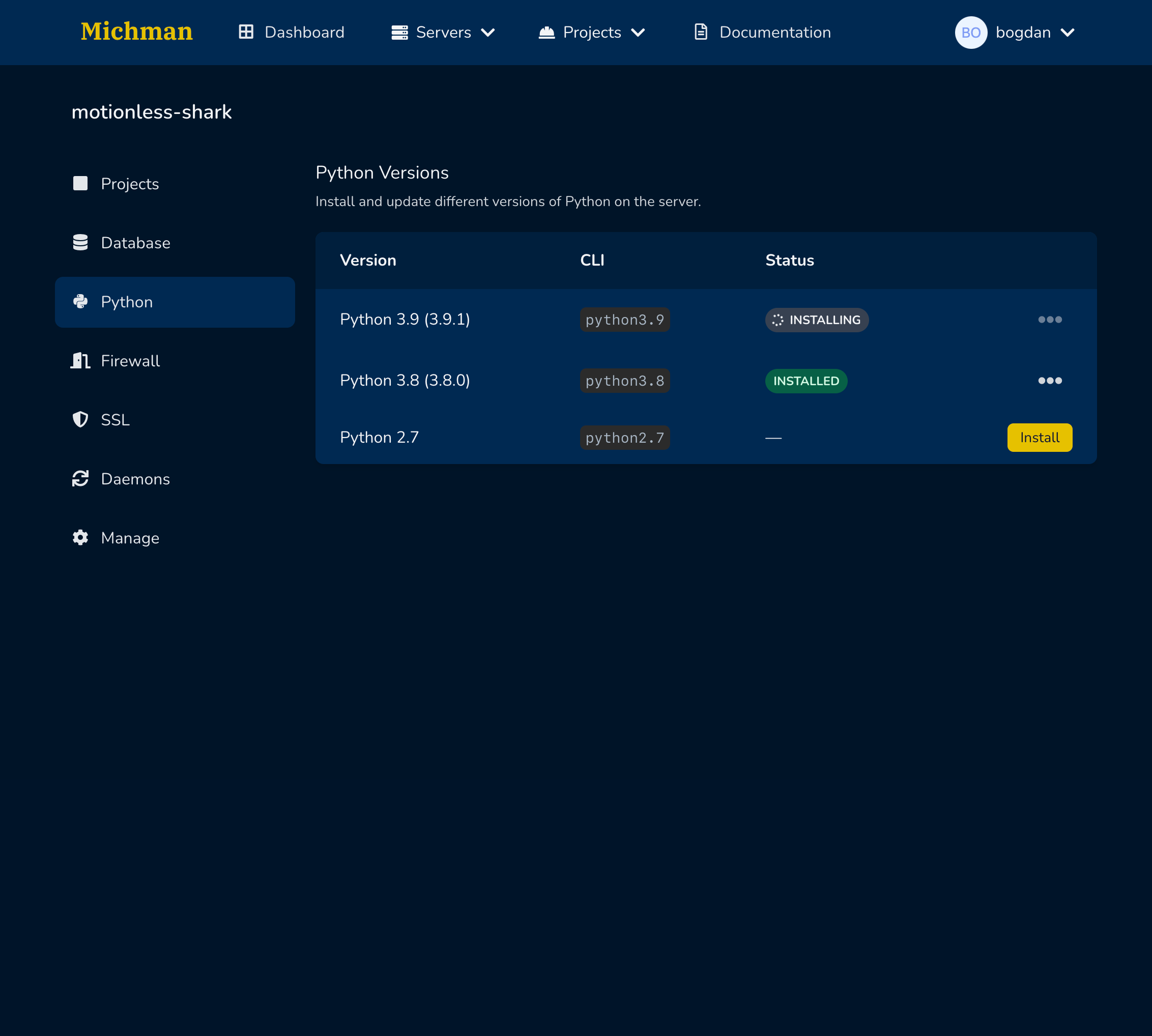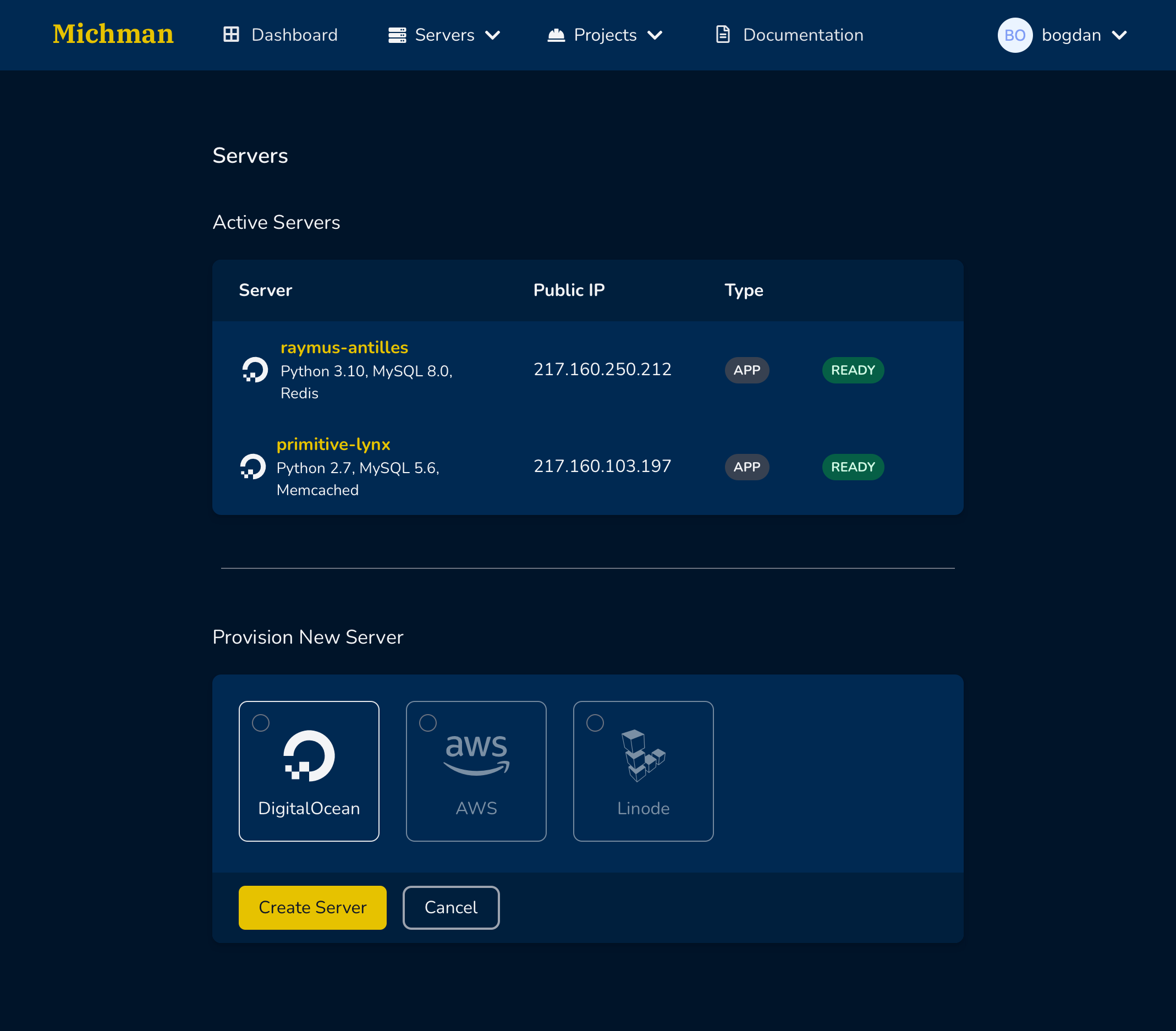Projects
Project deployment and management
See how easy it is to deploy your projects with Michman.
The power of Git
You can install your projects from any Git repository you want: GitHub, GitLab or Bitbucket.
If you have a Python requirements file in your sources,
like requirements.txt, your project's dependencies
will be installed automatically.
And you can use individual SSH deploy keys for each project for added secutiry.
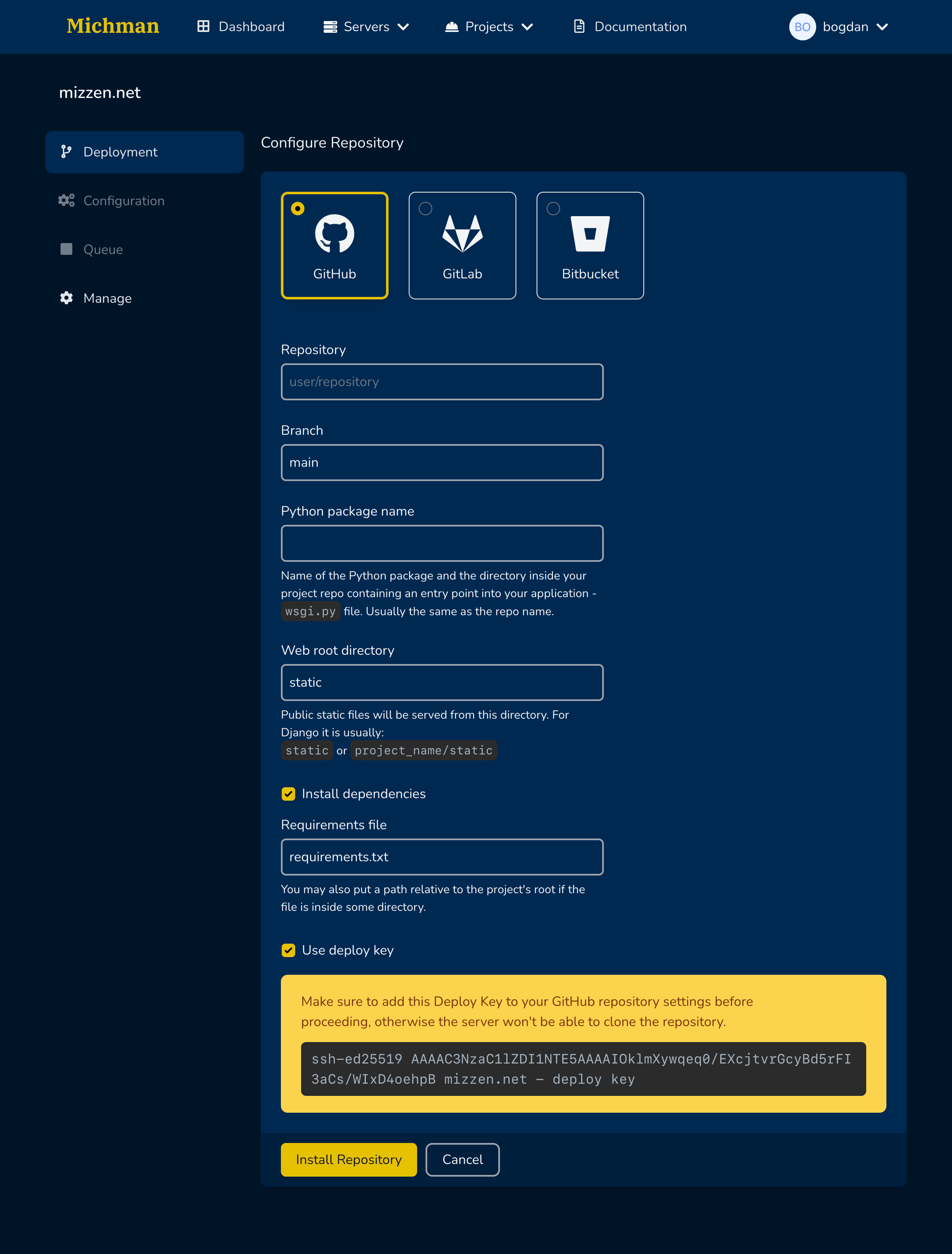
Web app deployment made easy
Now deploying and managing your apps becomes easy-peasy, because Michman know what he's doing.
Michman creates, updates, configures and secures your servers for you, and then installs a static HTML placeholder page, so you can check that everything is a-OK.
The page will also be accessible over your own domain, once you configure it, and we will set up HTTPS for you as well.
Once it's done you can install your own project from a repository on GitHub, GitLab or Bitbucket in 1 minute.
And when all is working you can one-click enable automatic deployments, so Michman will redeploy your app on each git push and notify you about the process.
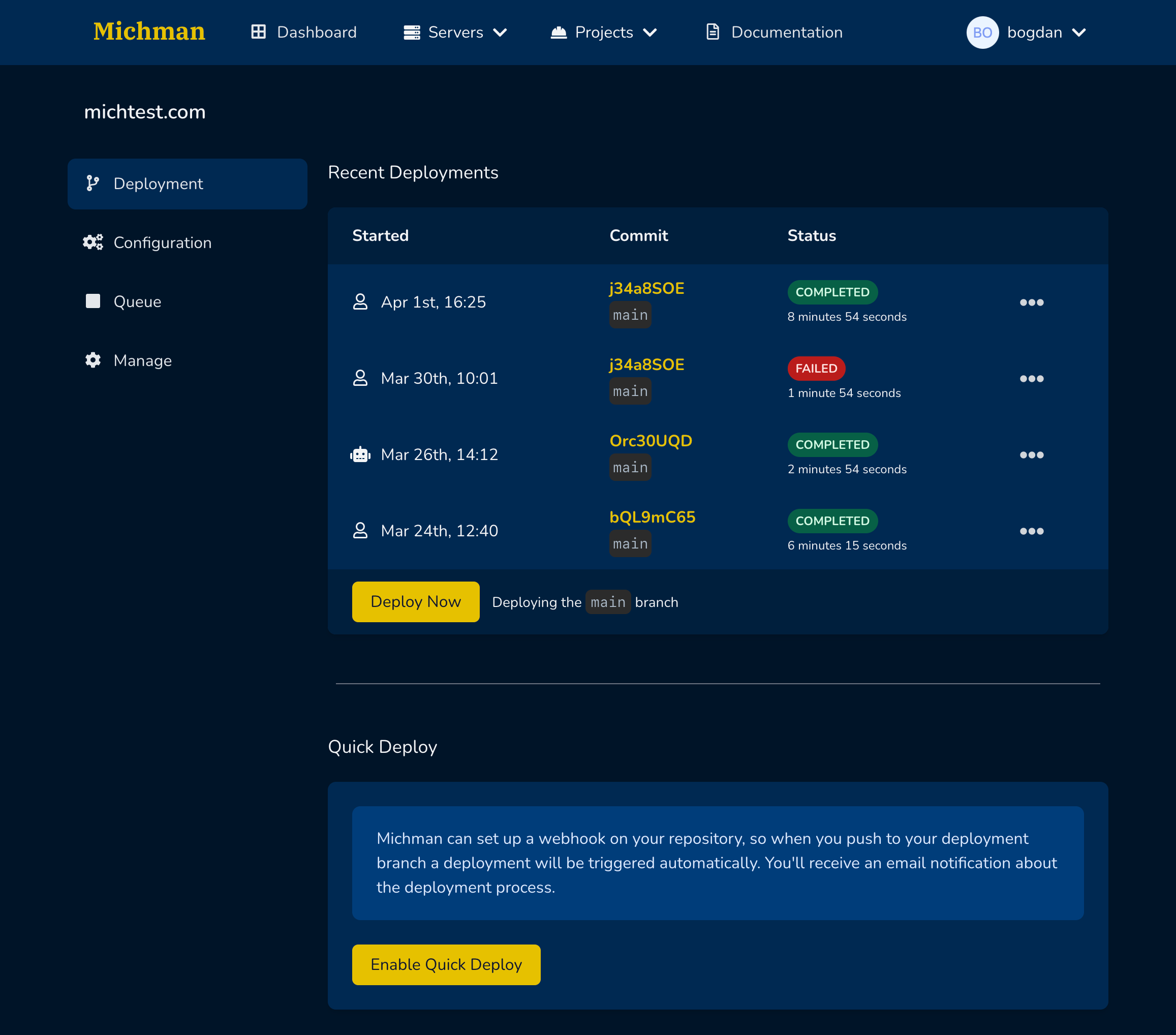
Customize deployment process
Your projects come pre-configured with an example deployment Bash script tailored for Django or general Python, which will be enough for simple projects.
And you can easily customize it for your own needs.
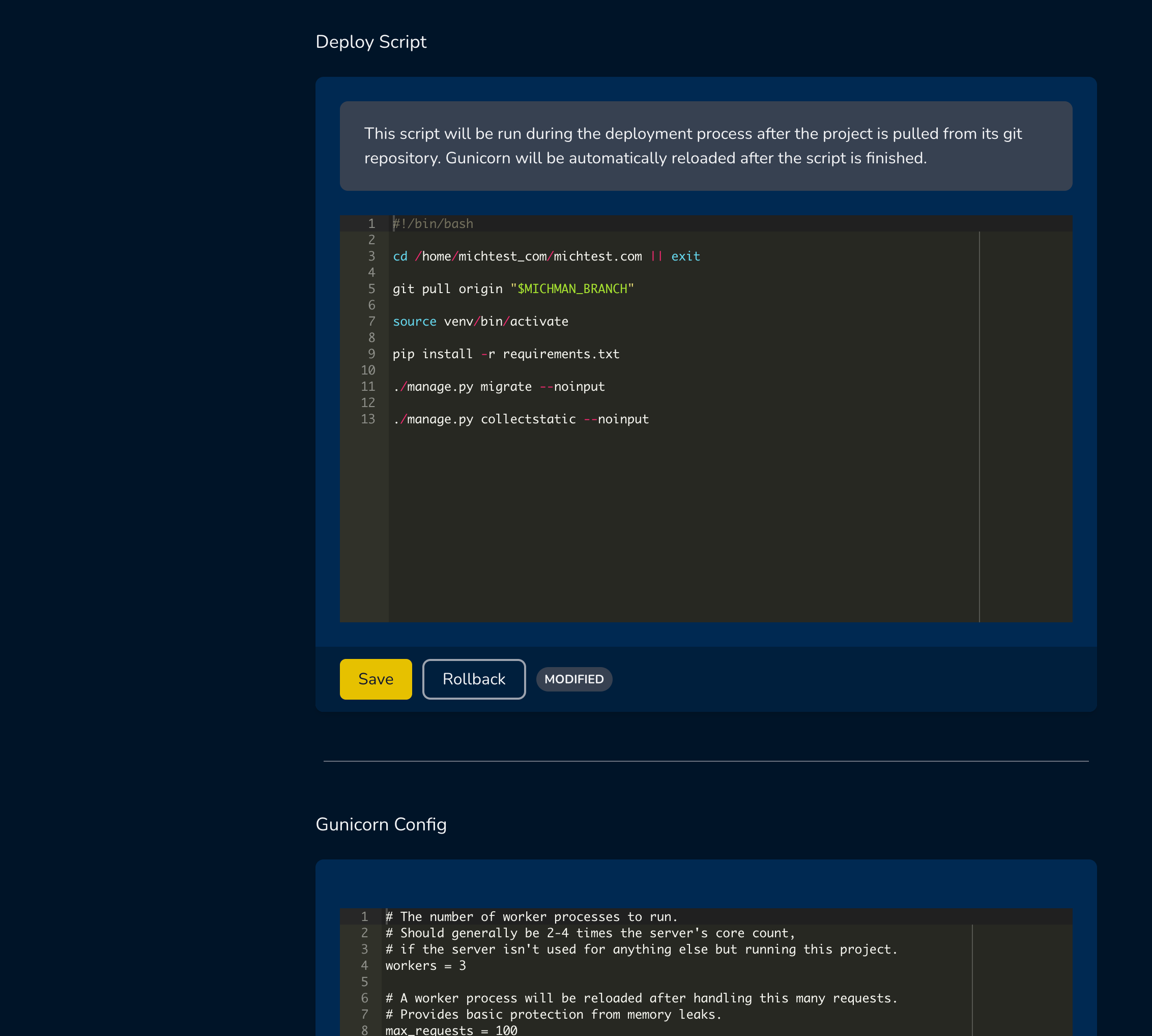
One-click SSL certificates
Receive industry-standard SSL certificates for free with the help of Michman and Let's Encrypt. You can have multiple projects on the same server with different domains and SSL certificates running seamlessly.
Michman configures your servers to enforce SSL/HTTPS automatically as soon as certificates are installed.
We will monitor and update your certificates regularly, so you don't have to worry about it at all.
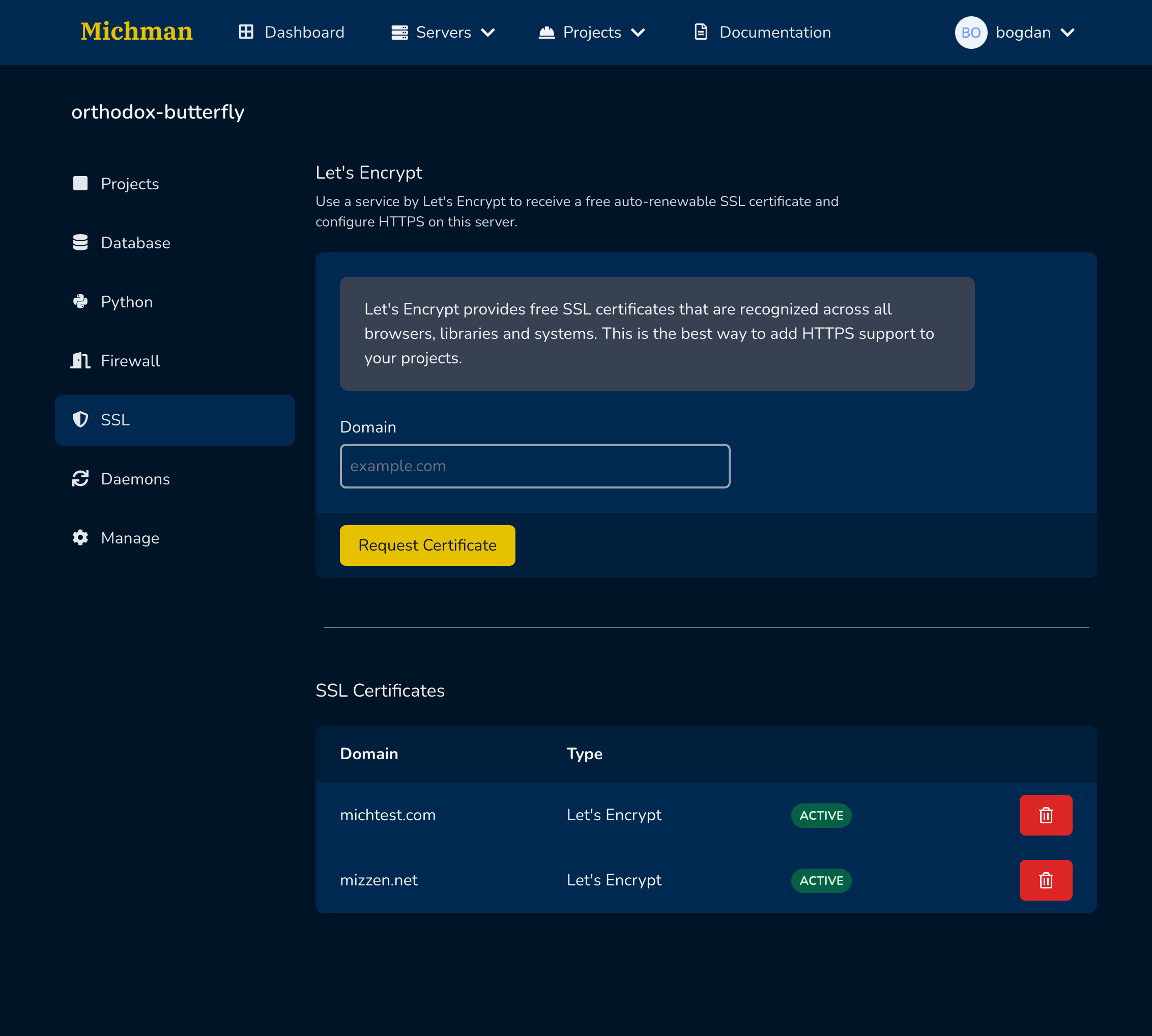
Multiple Python versions per server
Run multiple Python versions per server and have each project running in its own virtual environment automatically.
Now you can run even legacy projects with ease.